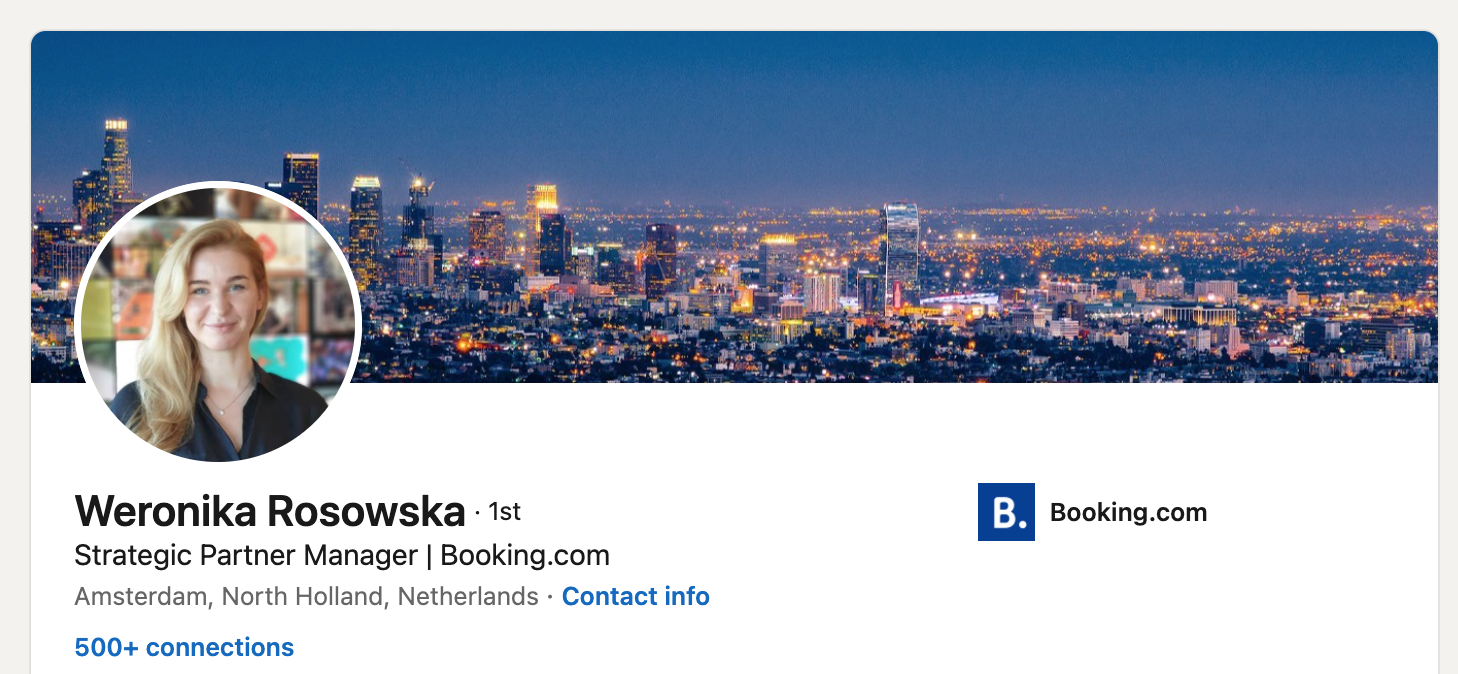Transforming Your LinkedIn Profile: 12 LinkedIn Examples Showing How To Get HIRED
LinkedIn is a powerful career marketing tool that goes way underutilized. It’s an extension of your resume and needs to represent where you want to take your career. There are four LinkedIn elements that act as your tools to express yourself.
Whether you’re someone who is on LinkedIn but “rarely uses it” or someone uses the platform to look for your next great career, celebrate achievements, or make connections, then read on. Here are 12 LinkedIn examples to show you how to get hired using the social media platform.
As we dive in, my number one piece of advice to you is to write your LinkedIn profile for you who you want to become. You’ll want to update your profile for that person.
“Write for the job you want, not the job you have.”
Here are a list of questions to ask yourself to get clear on where you want to take your career.
Make your LinkedIn profile stand out with an eye-catching banner, headline, “About” section, and recommendations.
Your LinkedIn profile is the first place people go to get to know your career background, skills, and experience. That means it needs to stand out. If you’re going to put time into building your profile, my suggestion is to first focus on your banner image, headline, “About” section, and recommendations. These are the sections that profile readers will look at to decide whether they want to go deeper into your LinkedIn profile.
1. Create a LinkedIn banner that represents who you want to be professionally.
The easiest way to create a LinkedIn banner is to use a freemium service called Canva. Once you create an account, type in “LinkedIn” into the search bar and you’ll see “LinkedIn banner” pop up. Click on this option and you’ll find a pre-sized design waiting for you. Canva has lots of banner templates - some free and some paid. I recommend starting with a template and customizing from there, especially if you’re an over thinker because it will launch you into design mode.
Ideas on what to include in your LinkedIn banner:
Keeping in mind you’re thinking from the place of where you want to take your career, ask yourself what images, symbols, quotes, and words come to mind? Some ideas to consider:
A mantra you live by, a favorite quote, a professional mission statement, or your business’ tagline - on top of a photo that means something to you
URL to a portfolio website or your business
A current offer you have (if you have a business)
Imagery that corresponds with your business or side hustle
A screenshot of recent press you received
A landscape photo of you doing something that you want to do more of (e.g. speaking in front of an audience)
Other creative ways to use photos to tell your career story:
Love working with numbers? Find a fun photo that incorporates numbers.
Want to save the planet? Find a photo representing the planet.
Building a photography biz? Showcase one of your photos as your banner, with your website on it!
Bottom line: Your banner is valuable real estate! It’s a place you can tell the story of where you want to go. The impact you want to make. Don’t leave it as the original LinkedIn blue banner.
Examples of great LinkedIn banners:
2. Write an aspirational, keyword-rich LinkedIn headline.
As you've probably noticed, LinkedIn will automatically take your first job title and make it your headline. Even if you love your current job, I want you to think long and hard whether this sums you up well.
The only time I recommend keeping in a company/organization name is if it provides you positive brand recognition.
Because the words you put out there are all part of your personal brand. Yes, you have one of these. We all do whether we like it or not. 😉
💥 Your brand is your promise to those around you.💥
It tells people what they can expect from working with you and being around you. It shows how you are unique from other people. How you present yourself to others is what shapes your brand.
Your brand includes:
who you are NOW
who you want to be in the FUTURE
The second thing I want you to take away is this: you don’t have to have “official experience” to include it in your headline.
So, what does “official experience” mean when it comes your LinkedIn headline, anyway?
Let’s say you want to be a speaker but you have never spoken in front of a live audience before. Is it a lie to include “Speaker” in your LinkedIn headline? No and here’s why…
At some point in your life, you have spoken in front of 5 or 10 people, right? Maybe you taught them something or you were inspirational. That’s speaking. You were a speaker in that moment. See, you’re not lying. You have to start somewhere. This is the first step in becoming anything. If you want doors to speaking opportunities to open for you, you have to use the keywords that presents you as such.
Another example is when you want to change careers. Say you currently work in the energy field but you really want to follow your passion of working in food and hospitality.
How do you approach your LinkedIn headline? Do you include “Renewable Energy”? NO! You’d use something like this headline:
All Things Food & Wine | Hostess of the Mostest | Ready to Serve You
See how much more interesting this is and related to where you want to take your career?
And then what you do is add a food/hospitality/wine related LinkedIn Banner and BAM! You have a winning, attention-grabbing combo.
Examples of great LinkedIn headlines:
3. Treat your LinkedIn “About” section like it’s a conversation.
Your LinkedIn “About” section is the place people will spend the most time on your profile. If you like the language you have in the profile section of your resume, you can use this same language with a few transformational tricks.
Start by translating your third-person language to first-person. This means instead of writing about yourself, you use the “I” pronoun.
Next, review your content to make sure it’s written like a conversation. This means it has a greeting, a quick introduction, some highlights, and a closing.
Finally, layout. You want to make it super clear and easy to follow. You might consider creating two sections. One is more like a “In a Nutshell” or “The Skinny” or “Just the Facts.” The second section is “The Long” or “Digging Deeper,” or “Expanded Version.”
Here's an easy formula for writing your LinkedIn “About” Section:
In the first person, share...
1-3 sentences about who you are
3-6 statements about your background, strengths & skills, and key interests/passions.
1-3 sentences about future aspirations and how folks can engage with you.
TIP #1: Make sure you include a summary of at least 40 words to show up in the search results of other members.
TIP #2: Bullet points make it really easy for people to scan. (Here’s how to do it…)
TIP #3: Include a quote or two from folks you've worked with! If there’s an amazing testimonial quote in one of your recommendations from below, add it! This is instant social proof.
Include your email address and an encouraging note for people for quicker connecting.
Examples of great LinkedIn “About” Sections:
4. Have LinkedIn recommendations that talk about the skills you need to get the job.
LinkedIn recommendations are your social proof. It's an endorsement of how incredible you are. Think about it, when you want to try a new restaurant, what do you do? You go to Yelp or Instagram. If you need a new therapist, you ask your friends. If you're looking for an Airbnb, you head to the reviews.
The more positive career social proof you have, the better.
How many LinkedIn recommendations do you need and how do you get them?
You want to aim for at least four to six LinkedIn recommendations from folks who can talk positively about:
your professional work style
what you helped them accomplish, and
why you matter to them / the difference you made to them and/or the organization.
Who are those people for you? They could be previous and current managers, clients, colleagues, fellow board members, customers, etc.
To receive LinkedIn recommendations, here’s the strategy I suggest:
1. Give out your own recommendations. Include the people you want recommendations from. People will reciprocate. You can find the "Recommend" button in the "More" box when you navigate to the person's profile.
2. Request recommendations directly from those people via LinkedIn. You'll see that's also in the drop down menu (see above). You'll get a pop up where you indicate how they know you and what position it correlates with.
3. Send personalized emails to the people you want recommendations from letting them know you're working on updating your LinkedIn profile and it'd mean a lot to you to get a recommendation from them. You can approach this two ways. You can either:
Ask them if they'd be willing to sum up your relationship and what they like about you.
Offer to draft the recommendation for them and they can edit as they see fit. I know this option may sound strange, but people are busy and will appreciate your willingness to help them, help you.
TIP #1: If there is something specific you'd like the person to include in your recommendation, TELL THEM. People are not mind readers. Want them to mention a specific project you worked on together and how you were seamless at herding the cats? Or do you want your client to share how the website you built them brought in new leads? Did you write a book or facilitated a training and you want a reader to talk about how much they loved it? Be specific. It will save them time because they know what you want them to hit on.
Read my post about how to ask for reviews and recommendations.
TIP #2: These recommendations are going to make you feel so good! They become talking points in a resume and language for a cover letter.
TIP #3: Because we have to scroll to get to the Recommendations section, grab a quote or two and pop it into your About section! This brings your social proof up to the top (and that's a very good thing).
If you already have LinkedIn recommendations, check out the dates. If they're 6 months or older, you'll want to get some new ones on your profile.
Examples of well-written LinkedIn recommendations:
Next steps for transforming your profile with these LinkedIn examples.
My hope is these 12 LinkedIn examples have left you feeling inspired and energized to transform your LinkedIn profile. I recommend setting aside at least 90 minutes to:
clarify what you want your LinkedIn profile to do for you
who you want social proof from (aka your LinkedIn recommendations)
make the actual updates based on the examples I’ve given you.
If you find you don’t want to do this work yourself, I can help. Learn more about my LinkedIn services here.